
Have you ever wondered how WordPress actually works behind the scenes? For most users, it seems simple because you type a URL and a page loads in few seconds, but there is a lot that happens behind the scenes.
1. Load wp-config.php File
The wp-config.php is the WordPress configuration file. It sets global variables for a WordPress site and contains your WordPress database information. This is the first file WordPress loads for obvious reasons.
2. Setup Default Constants
After loading wp-config.php file, WordPress will move on to set default constants. This includes information like default WordPress upload location, maximum file sizes, and other default constants set in wp-config.php file.
3. Load advanced-cache.php File
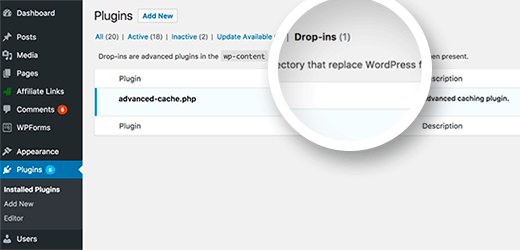
If advanced-cache.php file exists on your site, then WordPress will load it next. This file acts as a drop-in file and is used by several popular plugins particularly WordPress caching plugins. If your site is using this file, then you will see a new item on the plugins screen called Drop-ins.
4. Load wp-content/db.php File
WordPress allows developers to create their own database abstraction layers and load them in a db.php file placed inside the wp-content folder. It is commonly used by WordPress caching plugins to improve database performance. If your website has this file present, then WordPress will load it.
5. Connect MySQL and Select Database
WordPress now have enough information to proceed further. It will move on to connect to the MySQL server and select the database.
If WordPress is unable to connect to the database, then you will see the “Error establishing database connection” error and WordPress will quit right here.
If everything works fine, then it will move on to next steps.
6. Load object-cache.php or wp-includes/cache.php File
WordPress will now look for object-cache.php file. If it doesn’t exist, then WordPress will move on to load wp-includes/cache.php file.
7. Load wp-content/sunrise.php File
If it is a multisite network, then WordPress will now look for sunrise.php file if it exists in the wp-content folder.
8. Load Localization Library
WordPress will now load l10n.php library in the wp-includes folder. This file loads WordPress localization system, loads translations, sets locales, etc. See our guide on how to use WordPress in other languages.
9. Load Multisite Plugins
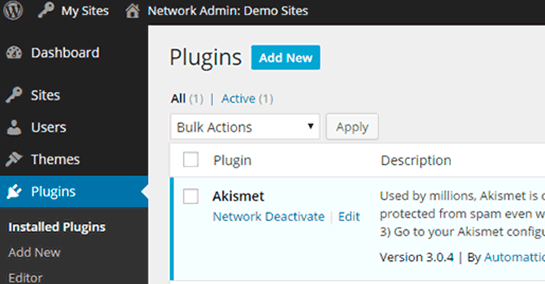
If it is a multisite network, then WordPress will now load the multisite plugins.
10. Load Active Plugins
WordPress will now load all active plugins on the site. It does that by looking in the active_plugins entry in the options table of your WordPress database. This allows WordPress to ignore plugins that are installed on your site but not activated.
11. Load pluggable.php File
The pluggable.php file contains functions that can be redefined by WordPress plugins. WordPress will now see if the functions inside this file are already defined by another plugin. Otherwise, it will define those functions itself.
12. Do Action ‘plugins_loaded’
WordPress will now run the action ‘plugins_loaded’. It allows developers to hook their functions to run after all active plugins have been loaded.
13. Do Action ‘setup_theme’
WordPress will now move on to run ‘setup_theme’ action. This action runs before your WordPress theme is loaded.
14. Load Child Theme’s functions.php File
The functions.php file acts as plugin and is used in WordPress themes to add theme specific features to your website. If you are using a child theme, then WordPress will now load your child theme’s functions.php file.
Otherwise, it will go on and load your current active theme’s functions.php file.
15. Load Parent Theme’s functions.php File
If you are using a child theme, then WordPress will now load your parent theme’s functions.php file.
16. Do Action ‘after_setup_theme’
This action runs after WordPress has setup the theme and loaded theme functions. It is the first action available to themes.
17. Run wp()
WordPress now calls wp() function which is located in wp-includes/functions.php file. It sets up the WordPress query globals $wp, $wp_query, $wp_the_query and then calls $wp->main.
21. Parse Request
Now WordPress has all the information it needs to parse the user request. It starts by checking the rewrite rules to match the user’s request.
And then runs query variable filters, request action hook, and sends header request.
18. Run Query
If no content matches the query, then WordPress will set is_404 variable.
Otherwise, WordPress will go on to load query variables.
It will then run WP_Query->get_posts().
Next, it fires DO_ACTION_REF_ARRAY ‘pre_get_posts’ action with WP_Query object.
WordPress will now run apply_filters to clean up query and run some final checks.
Now it fetches posts from the database and applies posts_results and the_posts filters.
The query part ends with WordPress returning the posts.
19. Load Template
WordPress will now look for the template file based on WordPress template hierarchy. It then loads the template which usually contains a WordPress loop.
20. Do Action ‘shutdown’
Just before ending all PHP execution, WordPress fires the last action called shutdown.
WordPress stops working here. It has run the code and generated user’s requested web page.
Now, your web hosting server replies to user’s request by sending them the web page generated by WordPress. This page contains HTML, CSS, and Javascript code, which tells user’s browser how to display it on screen.