WHAT IS XAMARIN?
Xamarin is a development platform that allows us to code native, cross-platform iOS, Android, and Windows Phone apps in C#.

XAMARIN NOW FREE IN VISUAL STUDIO
Xamarin’s cross-platform tools available in Visual Studio, from Community up through Enterprise at no additional cost, to get started with Xamarin on Visual Studio 2015 or Visual Studio 2013, download the Xamarin installer for Windows. If you are installing Visual Studio 2015 for the first time, downloading Visual Studio 2015 Update 2 will also include Xamarin tools. Similarly, Visual Studio “15” Preview installer will automatically install Xamarin Tools.
C# IS THE BEST LANGUAGE FOR MOBILE APP DEVELOPMENT.
Anything you can do in objective-c, swift or java, you can do in c#.
MORE TYPES, LESS TYPING
C# uses type interface to give developers more safety in fewer keystrokes, without boilerplate or verbose type annotations.
STRONGER TYPES, SMARTER TOOLS
Generic guarantee that collections and other compound types are used safely, without the need for casts or comments. Xamarin tools understands intent better thanks to richer types, with benefits like ubiquitous code completion.
LANGUAGE-LEVEL ASYNC
Asynchronous programming (async) keeps app responsive. In objective-c, swift and java, async requires callbacks and manual bookkeeping. C# language-level support makes async a breeze.
SHARE CODE EVERYWHE
Use the same language, APIs and data structures to share an average of 75% of app code across all mobile development platforms. Build user interfaces with Xamarin. Forms and share nearly 100%.
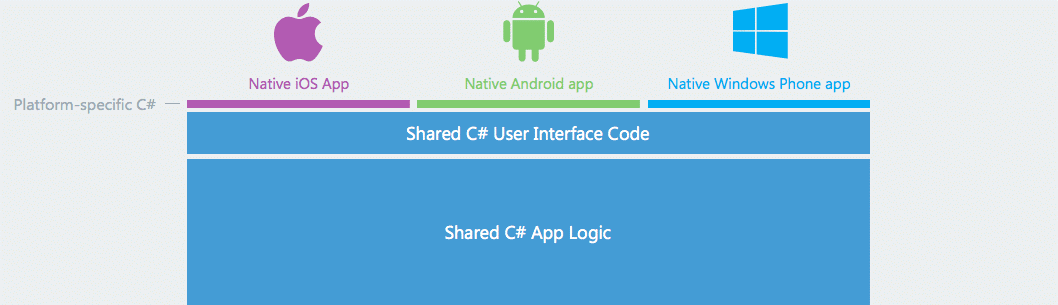
XAMARIN. FORMS
Xamarin introduced Xamarin. Forms, which allows you to write user-interface code that can be compiled for the iOS, Android, and Windows devices.
THE XAMARIN.FORMS OPTION
Xamarin. Forms supports five distinct application platforms:
• iOS for programs that run on the iPhone, iPad, and iPod Touch.
• Android for programs that run on Android phones and tablets.
• The Universal Windows Platform (UWP) for applications that runs under Windows 10 or Windows 10 Mobile.
• The Windows Runtime API of Windows 8.1.
• The Windows Runtime API of Windows Phone 8.1.
BUILDING CUSTOM ANIMATIONS IN XAMARIN.FROMS
Xamarin. Forms includes its own animation infrastructure that allows for easy creation of simple animations, while also being versatile enough to create complex animations.
The Animation class is used to create and cancel animations, synchronize multiple animations, and create custom animations that animate properties that aren’t animated by the existing animation methods. The Animation class is the building block of all Xamarin. Forms animations, with the animation methods in the ViewExtensionsclass, creating one or more Animation objects.
INTRODUCTION TO THE ANIMATION CLASS
A number of parameters must be specified when creating an Animation object, including start and end values of the property being animated, and a callback that changes the value of the property. The following code example demonstrates creating an Animation object:
var animation = new Animation (v => image. Scale = v, 1, 2);
This code defines an animation of the Scale property of an Image instance from a value of 1 to a value of 2. The animated value, which is derived by Xamarin. Forms, is passed to the callback specified as the first argument, where it’s used to change the value of the Scale property.
CANCELLING ANIMATIONS
An application can cancel one or more animations with a call to the static ViewExtensions.CancelAnimations method, as demonstrated in the following code example from the sample application:
ViewExtensions.CancelAnimations (image);
This will immediately cancel all animations that are currently running on the Image instance.