
A website that is not secure is open to hackers and viruses. As a website owner, you want to have a secure site. The first thing to know about securing your website is that you are not doing this as an absolute guarantee against malicious attackers. Well, hackers can turn your nondescript website into a malicious spy bot in a matter of minutes, sending sensitive user data to hackers without your even realizing it. Worse, they can hack into your website databases and destroy or manipulate important information, injecting your content with malicious links and even hijack the hosting server to be used in botnet DDoS attacks. Here are some tips to follow when you need to know how to secure your website.
Keep All Software Updated:
Whether your website was built from scratch by your development team or you chose to create a DIY site on a third party turnkey platform, as a site owner it’s your job to ensure that every piece of software you run is up to date. CMS providers like WordPress, Joomla and their ilk work round the clock trying to plug any holes in their systems and release regular patches and updates that make their software less vulnerable to attacks. Ensure that you run these updates and have the latest version supporting your site at any given point in time. If your site uses third party plugins, keep track of their updates and ensure that these are updated on time as well. Often, many sites include plugins that fall into disuse over time. Clean out your website of any unused, old and non-updated plugins.
Build Layers of Security Around Your Site:
Just as you lock your doors before leaving your house and install antivirus software on your desktop computer before browsing the web, you should also have a security system to serve as your website’s first line of defense against hacking attacks. A Web Application Firewall is that first line of defense. These solutions are designed to inspect incoming traffic, provide and weed out malicious requests offering protection from SPAM, brute force attacks, SQL Injections, Cross Site Scripting and other OWASP Threats. Until just a few years ago, Web Application Firewalls were only available as hardware appliances, but today a few Security-as-a-service (SECaaS) providers are revolutionizing the industry by using cloud technology to cut down prices of security solutions previously found only in enterprise level setups. Consequently, all website owners can now “rent” a cloud-based Web Application Firewall, without committing to pricey security appliances or even owning a dedicated hosting server. Better yet, these plug-and-play services don’t require you to hire security experts or attempt to learn every aspect of web security.
Switch to HTTPS:
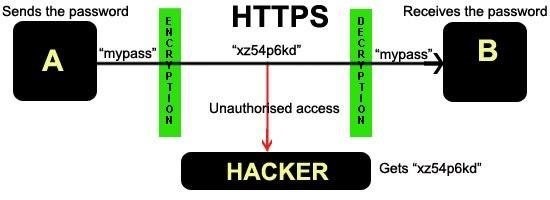
HTTPS or Hyper Text Transfer Protocol Secure, is a secure communications protocol that is used to transfer sensitive information between a website and a web server. Moving your website to the HTTPS protocol essentially means adding an encryption layer of TLS (Transport Layer Security) or SSL (Secure Sockets Layer) to your HTTP making your users’ and your own data extra secure from hacking attempts. While HTTPS is a necessity for all online transactions, the rest of the website is usually on HTTP in most cases.
Use Strong Passwords, Change Regularly:
Brute force attacks that try guessing username password combinations have multiplied at alarming rates over the last couple of years with thousands of attacks being detected on a daily basis across the web. Using strong passwords is an effective way to limit if not completely eliminate brute force and dictionary attacks. Strong passwords are not just a requirement for your email or financial transactions online, they are also imperative for your website server, admin and database passwords. Make sure your password is a combination of alphanumeric characters, symbols, upper and lower case characters and is at least 12 characters long to prevent brute force attacks. Do not use the same password for all your different website logins. Change your passwords regularly to keep them doubly secure. Store users’ passwords in encrypted form. This ensures that even if there is a security breach, attackers do not get their hands on actual user passwords.
Make Admin Directories Tough to Spot:
Hackers can use scripts that scan all the directories on your web server for giveaway names like ‘admin’ or ‘login’ etc. and focus their energies on entering these folders to compromise your website’s security. Most popular CMS’s allow you to rename your admin folders to any name of your choice. Pick innocuous sounding names for your admin folders that are known only to your webmasters to greatly reduce the possibility of a potential breach. This is such a basic and easily avoidable hacking scenario.